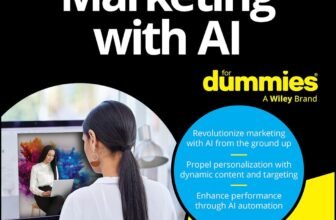4 Best Project Management Tools for Freelancers & Teams
Looking to streamline your workday and get more done with less stress? The best project management tools for freelancers & teams are here to help you organize, collaborate, and succeed — whether you’re flying solo or managing a remote crew.
Introduction : Best Project Management Tools
In today’s fast-paced work world, the best project management tools for freelancers & teams in 2025 are essential. Whether you’re juggling tasks alone or working with a group, having the right software helps you stay organized, meet deadlines, and communicate smoothly.
These tools simplify task tracking, calendar syncing, and collaboration, making projects easier to manage. Many also offer mobile access and AI features to boost productivity and spot problems early. Freelancers appreciate simple, intuitive apps, while teams need features like shared boards and real-time messaging.
What Are Project Management Tools?
Project management tools are software applications designed to help individuals and teams plan, organize, and manage their work efficiently. Their primary purpose is to streamline the entire project lifecycle—from task assignment and progress tracking to deadline management and team collaboration—ensuring projects are completed on time and within scope.
While the core goal of all project management tools is to improve productivity, there are important differences between tools tailored for freelancers and those built for teams. Freelancer-focused tools tend to emphasize simplicity, task prioritization, and time tracking to help solo professionals manage multiple clients and deadlines independently. In contrast, team-oriented tools often offer more advanced collaboration features, such as shared workspaces, real-time messaging, role-based access, and workflow automation, to support communication and coordination among multiple members.
At their core, project management tools usually include several key functions:
- Task tracking: organizing and assigning tasks, setting priorities, and monitoring progress.

Organize your family’s life with the Cozyla 32” smart digital calendar — touchscreen planning for chores, meals, schedules, and more.
- Deadline management: Scheduling milestones and due dates to keep projects on track.
- Communication: Facilitating discussions through chat, comments, or integrations with email and messaging apps.
- File sharing: Centralizing documents and resources so all team members or freelancers can easily access necessary files.
- Reporting: Providing insights through analytics and progress reports to evaluate project status and team performance.
Together, these functions help freelancers and teams stay organized, reduce miscommunication, and deliver projects more efficiently. Choosing the right combination of features based on your specific needs can transform how you manage your work in 2025.
Why Use Project Management Tools in 2025? More learn Visit Fiverr
The Rise of Remote Work and Freelancing
Benefits of Using Project Management Tools
Improved Collaboration : Best project management tools
Better Deadline Management Best Project Management Tools
These tools enable users to set clear deadlines, create task dependencies, and send automatic reminders, helping prevent missed deadlines and last-minute rushes. This ensures projects stay on track and clients receive work on time.
Enhanced Transparency : Best project management tools
How AI Integration Is Shaping Project Management Tools in 2025
Artificial intelligence (AI) is transforming project management by automating routine tasks and providing actionable insights. In 2025, many tools incorporate AI features like predictive analytics to forecast project risks, smart scheduling to optimize task assignments, and natural language processing for improved communication and task creation. These advancements help freelancers and teams save time, reduce errors, and make smarter decisions, ultimately boosting overall productivity and project success.
Top Features to Look for in Project Management Tools in 2025
When selecting the best project management tool for freelancers and teams in 2025, it’s important to focus on features that enhance productivity while fitting your specific workflow. Here are the key features to consider:
User-Friendly Interface and Ease of Use : Best Project Management Tools
A clean, intuitive interface helps users get started quickly without a steep learning curve. Whether you’re a freelancer managing solo projects or part of a larger team, ease of use ensures everyone stays productive and engaged with minimal training.
Collaboration Features Like Chat, Comments, and File Sharing
Effective collaboration tools are essential for seamless communication. Look for platforms that offer built-in chat, task comments, and easy file sharing so teams and freelancers can discuss work, share feedback, and access important documents without switching apps.
AI-Powered Task Automation and Smart Scheduling
AI integration is a game changer in 2025 project management tools. Features like automated task prioritization, smart scheduling, and predictive analytics help save time by reducing manual work and optimizing project timelines.
Integration with Other Apps : Best project management tools
The ability to connect with popular apps such as Google Drive, Slack, Microsoft Teams, and calendar applications ensures a smoother workflow. These integrations help centralize information, reduce duplicated efforts, and keep your tools working together seamlessly.
Customizable Dashboards and Reporting
Custom dashboards allow users to track the metrics and project details most relevant to them. Advanced reporting features provide insights into productivity, resource allocation, and project progress, enabling data-driven decisions.
Pricing and Scalability for Freelancers and Teams
Consider pricing plans that suit your current needs but can scale as your projects or team grow. Many tools offer tiered plans designed specifically for individual freelancers, small teams, and larger organizations, ensuring you only pay for the features you need.
Choosing project management tools with these features will help freelancers and teams stay organized, collaborate efficiently, and meet their goals throughout 2025 and beyond.
Review of the Best Project Management Tools for Freelancers & Teams in 2025
Here’s a detailed review of four top project management tools perfect for freelancers and teams in 2025, covering their features, advantages, drawbacks, and pricing.
1. Asana : Best project management tools
Features: Best Project Management Tools
- Task and project tracking with timelines and boards
- Real-time collaboration with comments and attachments
- Automation rules to reduce manual work
- Integration with Slack, Google Drive, Microsoft Teams, and calendars
- Customizable dashboards and progress reports
Pros:
- Highly intuitive and user-friendly interface
- Excellent for both freelancers and teams of all sizes
- Strong automation features for repetitive tasks
Cons: Best project management tools
- Can get expensive for larger teams
- Some advanced features only in premium plans
Pricing: Best Project Management Tools
- Free plan with basic features
- Premium: $13.49/user/month
- Business: $30.49/user/month
2. Trello
Features:
- Visual Kanban boards for task management
- Simple drag-and-drop interface
- Power-Ups (add-ons) for calendar, automation, and integrations
- Real-time collaboration with comments and file sharing
Pros: Best Project Management Tools
- Extremely easy to use, great for freelancers and small teams
- Flexible and customizable boards
- Free plan offers generous features
Cons:Best Project Management Tools
- Limited reporting and analytics
- Power-Ups can add up in cost
Pricing: Best Project Management Tools
- Free with basic Power-Ups
- Standard: $5/user/month
- Premium: $10/user/month
- Enterprise: Custom pricing
3. ClickUp : Best project management tools
Features: Best Project Management Tools
- All-in-one platform with task management, docs, goals, and chat
- AI-powered task automation and smart scheduling
- Custom dashboards and detailed reporting
- Integrations with Google Drive, Slack, Zoom, and more
Pros:Best Project Management Tools
- Highly customizable and feature-rich
- Great value for the price
- Strong AI tools to boost productivity
Cons: Best Project Management Tools
- Steeper learning curve due to many features
- Can be overwhelming for simple projects
Pricing: Best Project Management Tools
- Free plan available
- Unlimited: $5/user/month
- Business: $12/user/month
4. Monday.com : Best project management tools
Features: Best Project Management Tools
- Visual project boards with timelines, Gantt charts, and calendars
- Automation workflows and AI-driven insights
- Collaboration tools including chat, file sharing, and updates
- Integrations with popular apps like Slack, Google Drive, and Outlook
Pros:Best Project Management Tools
- Very flexible with extensive customization
- Robust automation and AI features
- Suitable for teams of all sizes
Cons: Best Project Management Tools
- Pricing can be high for smaller freelancers
- Some features require higher-tier plans
Pricing: Best Project Management Tools
- Basic: $10/user/month
- Standard: $14/user/month
- Pro: $23/user/month
Comparison Table: Best Project Management Tools in 2025
| Feature/Tool | Asana | Trello | ClickUp | Monday.com |
| Free Plan | Basic features | Generous features | Available | No free plan |
| AI-Powered Features | Moderate automation | Limited | Advanced AI tools | Strong AI & automation |
| Collaboration | Real-time comments | Boards & comments | Chat & docs | Chat, file sharing |
| Integrations | Extensive | Moderate (Power-Ups) | Extensive | Extensive |
| Pricing (from) | $0 – $13.49/user/mo | $0-$10/user/mo | $0-$5/user/mo | $10/user/mo |
| Best for | Mid- to large teams | Freelancers & small teams | All sizes & power users | Teams needing customization |
These tools represent the best project management options for freelancers and teams in 2025, each offering unique strengths to fit different workflows and budgets.
How to Choose the Right Project Management Tool for You
Choosing the right project management tool for freelancers and teams can make a huge difference in how smoothly your work flows. To find the perfect fit, consider these key factors:
1. Project Size and Complexity : Best project management tools
Think about the kind of projects you usually handle. For smaller or simpler tasks, a lightweight and easy-to-use tool works best. But if you’re managing a larger team or juggling multiple projects, look for software with advanced features like task automation, detailed reporting, and collaboration options.
2. Budget and Value for Money : Best project management tools
Your budget matters. Look for affordable project management tools that still offer all the essential features you need. Many platforms provide free plans for freelancers and flexible pricing tiers for teams, so you can pick a plan that fits your financial needs without compromising on quality.
3. Integration with Your Current Workflow Best Project Management Tools
A good project management tool should work well with the apps you already use, like Google Drive, Slack, or calendar tools. Smooth integration helps you save time and keeps everything connected, so you don’t have to switch between multiple platforms.
4. Reliable Customer Support and Updates : Best Project Management Tools
Choose software backed by responsive customer support. It’s important to have help when you need it. Also, make sure the tool receives regular updates to improve security and add new features, keeping your workflow efficient and safe.
By keeping these points in mind—project complexity, budget, app compatibility, and support quality—you’ll be able to pick the best project management tool that fits your freelance or team needs perfectly in 2025.
Tips for Maximizing Productivity Using Project Management Tools
To get the most out of the best project management tools for freelancers and teams in 2025, here are some practical tips to boost your productivity:
Set Clear Goals and Deadlines : Best project management tools
Start every project by defining clear, achievable goals and setting realistic deadlines. Using your project management tool’s task tracking and deadline management features ensures everyone knows their responsibilities and timelines, helping prevent delays and confusion.
Use Automation Features to Reduce Manual Tasks : Best project management tools
Leverage built-in AI-powered automation and workflow tools to handle repetitive tasks like reminders, task assignments, and status updates. This saves valuable time and lets you focus on high-priority work instead of manual follow-ups.
Regularly Update Project Status and Communicate Effectively
Keep your projects on track by consistently updating the project status and progress in your tool. Utilize collaboration features such as comments, real-time chat, and file sharing to maintain clear and transparent communication among all team members or clients.
Encourage Team Collaboration and Transparency : Best project management tools
Foster an environment where team members can openly share ideas and feedback through your project management platform. Transparency builds trust and accountability, making it easier to spot bottlenecks early and ensure smooth project delivery.
Following these tips with the right project management tool helps freelancers and teams streamline workflows, improve collaboration, and ultimately achieve better results in 2025.
Conclusion : Best project management tools
In 2025, using the best project management tools for freelancers and teams is more important than ever to stay organized, improve collaboration, and boost productivity. With so many options available, finding the right tool tailored to your specific project size, budget, and workflow can transform how you manage tasks and deadlines.
We encourage you to carefully evaluate your needs and explore the recommended tools like Asana, Trello, ClickUp, and Monday.com. Most offer free trials or free plans, giving you a risk-free way to test their features and see which fits your style best.
Don’t wait—check the latest pricing and sign up for free trials today to start managing your projects more efficiently and achieve greater success in your freelancing or team projects throughout 2025!
Frequently Asked Questions (FAQ) : Best project management tools
Q1: What is the best project management tool for freelancers?
The best project management tool for freelancers is one that is easy to use, affordable, and supports essential features like task tracking, deadline management, and collaboration. Tools like Trello, ClickUp, and Asana are popular choices because they offer free plans and scale well as your projects grow.
Q2: Can teams and freelancers use the same tools?
Yes, many project management tools are designed to serve both freelancers and teams. Platforms like Asana, Monday.com, and ClickUp offer flexible plans and features that work well for solo freelancers as well as large teams, making it easy to collaborate regardless of team size.
Q3: Are free project management tools effective in 2025?
Free project management tools continue to be effective for small projects and freelancers in 2025. They provide essential features such as task management, basic collaboration, and limited integrations. However, growing teams may need to upgrade to paid plans for advanced features and scalability.
Q4: How do AI features improve project management?
AI features enhance project management by automating routine tasks like scheduling, task prioritization, and reminders. They provide smart insights and predictive analytics that help optimize project timelines, reduce errors, and boost overall productivity.
Q5: Is data secure on these platforms? Best Project Management Tools
Most leading project management tools prioritize data security by using encryption, secure cloud storage, and compliance with industry standards such as GDPR and ISO certifications. It’s important to review the security policies of each platform to ensure your project data is protected.